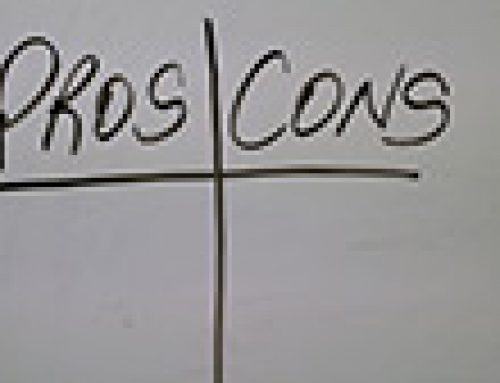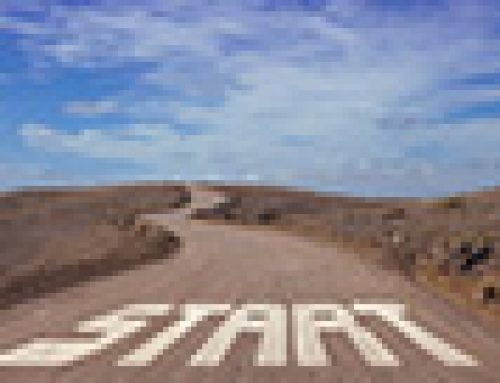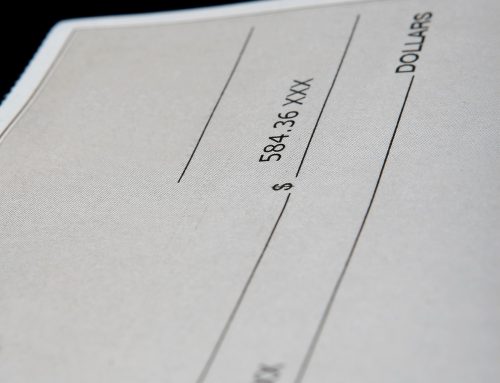Posted on Mar 25, 2014
Now that you’ve had an introduction to the Balance Sheet and the Income Statement, you’re ready to take your new found knowledge to the next level.
Consider developing a monthly dashboard.
By that we mean; a handful of relevant numbers that help you monitor the health of your business, the same way the dashboard of your car helps you monitor the performance of your car. Where the typical car has a speedometer, a fuel gauge and assorted other measurements, your business dashboard may include things like sales, profitability, accounts receivable, accounts payable and cash in the bank.
In short, dashboards are a big business tool that small business can find useful.
So….
Grab a few months-worth of your financial statements and buckle up! There’s gonna be some math involved!!
Don’t panic. Take it a step at a time and you’ll be fine.
All you’ll really be doing is punching some numbers into a calculator. Better yet, if you’re comfortable with Excel, you can punch the numbers into an Excel spreadsheet, it’s ideal for this type of stuff.
If you’re not all that comfortable with a calculator or Excel, ask your accountant or bookkeeper for some help.
Before we start number crunching, you need to keep a few things in mind:
- This information is only relevant up to and including the date the financial statements were generated
- One calculation will not adequately reflect the overall health of your numbers; multiple calculations should be performed and looked at as a whole
- You’ll need 2 sets of numbers so you can make a comparison….current month vs. prior month, current year vs. prior year
- If you are in a seasonal type business, your numbers will be out of whack during the off season
- While dozens of calculations can be performed, not all will be relevant to the small business owner
Let’s get started…..
We’ll start with the obvious….sales. You’ll find this number on your Income Statement.
Here’s what you should be comparing:
- Are sales higher or lower than the same time prior year?
- What is your average invoice total? (sales / number of invoices processed)
- Is your average invoice total better or worse than the same time prior year?
- Are you in step with your business plan or budget?
Since you have your sales total handy, let’s move over to the good stuff….profitability.
If you recall from Income Statements 101 – Part 2 we reviewed the calculation for Gross Profit and Gross Profit Margin….these are so important they’re worth repeating, so here they are again along with the Net Profit Margin calculation.
Net Sales – Cost of Goods Sold = Gross Profit
Gross Profit tells you how much of every sales dollar you have left to pay your operating expenses.
Gross Profit / Net Sales = Gross Profit Margin
Gross Profit Margin tells you the percentage of every sales dollar you have left to pay your operating expenses.
Net Income / Net Sales = Net Profit Margin
Net Profit Margin tells you the percentage of every sales dollar kept as pure profit. If you need a refresher on how your Net Income/Loss is calculated you can refer to Income Statements 101 – Part 3.
Here are a few things you need to be aware of:
- a decline in these numbers should be a red flag
- if you change your pricing structure, these numbers will be affected
- if your suppliers change your pricing structure, these numbers will be affected
- if you are a manufacturer and your production costs change, these numbers will be affected
- the Net Profit Margin calculation will include income and expense items that do not relate to your core business activities (things like interest and income tax) so if you start to see this number declining check to see if your interest or income tax expense went up before you start to panic.
A couple of more Dashboard calculations involve another favourite subject for all small business entrepreneurs….CA$H.
Now, we’re going to measure how fast cash comes in from your Accounts Receivable (how long does it take to collect your money) and how fast cash is going out via your Accounts Payable (how long you take to pay your suppliers).
If you are in a retail type industry where your customers pay you at the time they receive their goods or services you’re in great shape! But, that’s not reality for many businesses. I’m sure most of you extend credit to customers and have to wait several days, weeks, or months to get paid.
If you want to know exactly how long it takes to turn your credit sales into cash grab your Balance Sheet & Income Statement so you can find out.
For this, you’re going to need the Accounts Receivable amount listed on your Balance Sheet and the Sales total from your Income Statement.
Here’s the formula to calculate your Days Sales Outstanding (DSO).
(Accounts Receivable / Sales) X Days in Period= DSO
Let’s go through an example…. If your Accounts Receivable total is $125,000 and total credit sales (sales minus any COD sales) over the month of January are $90,000 the DSO or average days to collect would be (125,000 / 90,000) = 1.389 X 31 days (the number of days in January) = 43.06 days.
Here are the take aways from this calculation:
- Is this number in line with your credit terms? (the length of time your customers have to pay you)
- An increase in this number could lead to cash flow problems
- An increasing trend could mean you have extended credit to “deadbeat” customers and need to be more selective when granting on account privileges
- Upward movement could mean you aren’t making regular collection calls
The above calculation should be compared to our next calculation….Days Payable Outstanding (DPO). This is going to tell you how long you take to pay your suppliers.
You’ll need the Accounts Payable balance off your Balance Sheet and the Cost of Goods Sold amount from your Income Statement.
Here’s the formula:
(Accounts Payable / Cost of Goods Sold) X Days in Period = Days Payable Outstanding
And, here’s an example….If your Accounts Payable balance is $90,000 and Cost of Goods Sold for January is $60,000, your DPO would be 46.5 days (90,000 / 60,000) = 1.5 X 31 days = 46.5 days.
Now, compare this number to your DSO calculation.
- If your DSO number (money coming in) is higher – you’re paying your suppliers too fast….money is going out faster than it’s coming in SLOW DOWN!!!
- If the two numbers are the same – you have balanced money coming in with money going out. Good job!
- If your DSO number is lower – money is coming in faster than it’s going out. Yippee!!
- If this number is too high you may be taking too long to pay your suppliers….make sure you’re not one of those “deadbeat” customers
Updating these dashboard items each month will highlight negative trends giving you time to solve problems before they become serious issues….be proactive instead of reactive. They are also a great tool that will help you look forward making sure you are in step with your budget or business plan.
Happy Dashboard = HappyBoss
Karen